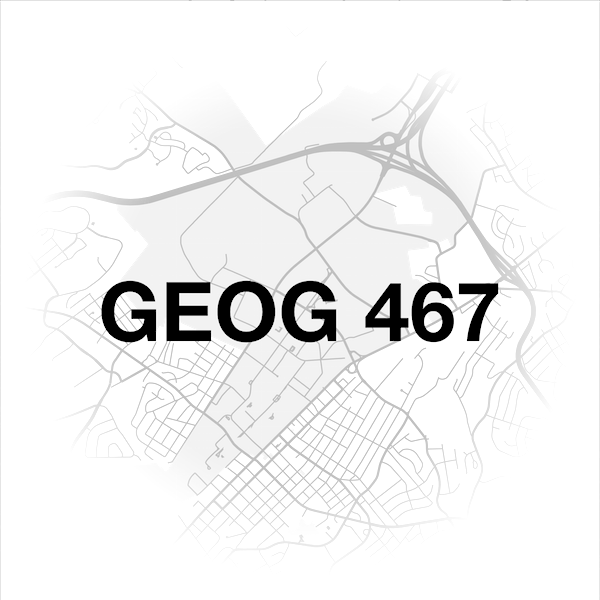GitHub is a place to collaboratively work on projects. It’s a good place for our code to live and it gives us the option to host live web pages (like this website). Think of GitHub as essentially similar to something like our course management system ANGEL. Like ANGEL, we can use GitHub to share files and communicate. We bring up GitHub because a lot of people use it: companies like Mapbox build their work on it, the White House publishes legislation on it, and Google has been known to mine GitHub user data for potential hires.
GitHub has a set of jargon associated with it that we’ll pick up as we move along with this project. You’ll see words things like
- repository
- commit
- push
- fork
- branch
- pull request
- merge
- issue
- collaborator
Don’t worry too much about these now, but if you ever have a question you can find a glossary of terms here.
Today, we’re mostly concerned with “Issues”.
Code on GitHub lives in repositories, and these repositories can have list of issue that the project collaborators identify. These issues might be about bugs, enhancements, goals, or general questions. Issues are basically discussion threads with original posters, comments, and the ability to paste in images, links, and code. Here’s an example.
Today, you’ll be creating and “issue” that’s all about your final project proposal.
This is the GitHub repository for the campus map website: https://github.com/pennstategeog467/campus-map
This is a list of all the open issues for this repository: https://github.com/pennstategeog467/campus-map/issues
You can open a new issue to write about your topic by logging into GitHub and then going to this URL: https://github.com/pennstategeog467/campus-map/issues/new